Count vs Looker
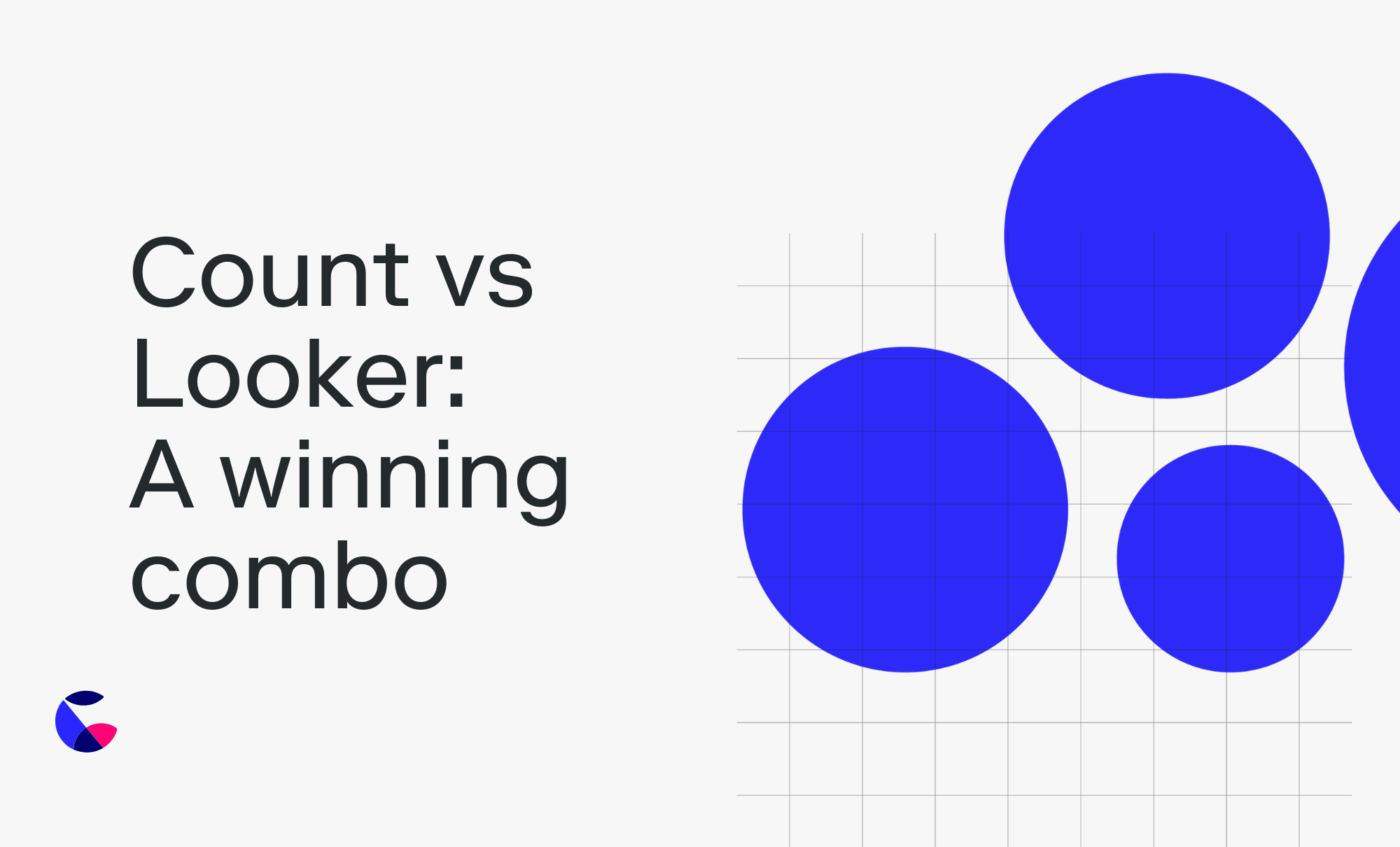
Google’s Looker is one of the stalwarts of the analytics space, providing functional dashboards and drag-and-drop self-service on high quality data models for over a decade.
However, there are significant challenges using Looker to deliver the type of rapid, exploratory analysis coveted by top data teams today. As we enter a new era of analytics, new philosophies and new tools are emerging that put collaboration, flexibility and trust at the heart of the user experience.
In this article, we’ll examine how Count and Looker meet the needs of the modern analytics team while showing where they complement or compete with one another, and ultimately how you can use the two together to supercharge your analytics practice and save some money while you’re at it.
Looker: The good and the bad
Looker and Count may seem superficially similar - both offer dashboards and reports based on clean, modern visualizations. But peer past the reports and you see they embody very different ideas of how to build value with analytics.
Looker is fundamentally about building black box data models that answer basic analytical questions within rigid, pre-defined boundaries. For many organizations, the impact of a well built Looker model is felt immediately as people across the company have easy access to high quality data. It’s very effective if your data is clean and the questions you need to ask are well bounded by day to day operations.
However, when things aren’t so clear or when the business situation is rapidly evolving, Looker really struggles. Building Looker models is a task for professional modelers, who are always in short supply. Once built, a model is devilishly difficult to update to meet new business challenges, and the backlog of unmet requests starts to pile up immediately. The value of Looker peaks early and falls over time as the analytics team struggles to keep up and the gap between the models and business reality grows.
On top of that, the black box nature of Looker and its rigid, dashboard focused UI makes it very good at telling you things, but quite poor at explaining them. You just have to trust that the analysis is right. Ultimately the declining usefulness of the models combined with the ‘just trust us’ nature of Looker drives analysts to other tools, as it simply isn’t an effective place to answer urgent or complex business questions. You’re left with a very expensive place to answer very basic queries and view run-of-the-mill dashboards.
Count + Looker, a winning combo
Let’s be real - Looker is deeply ingrained for standardized reporting in your organization and you aren’t ripping it out anytime soon. Nor should you! Count and Looker make a great team for generating and distributing insights when each is used for their strengths. In fact our client Hyperscience does exactly this.
Count at Hyperscience
Hyperscience combines Looker and Count in a powerful way that takes pressure off the data team to answer mundane data questions and lets them focus on value-building analysis.
Looker provides high-level dashboards and reports that aren’t expected to change often, as well as a degree of drag-and-drop self service. It answers high volume, repeatable and well understood data questions.
Count comes in for non-linear, complex analysis that can’t be boiled down to a simple dashboard, as well as quick ad-hoc data exploration and collaboration. Analysis in Count sometimes feed into Looker dashboards, but most often they stand on their own. This ecosystem is very effective at delivering the right insight to the right person at the right time.
Less money, less problems
Customers who pair Count with Looker not only supercharge their analytics, they also save money. By migrating iterative, non-linear reporting and ad-hoc work to Count, you can scale back expensive licensing in Looker. This lets you maximize Looker’s value as an insight distribution machine while saving cash in the process.
In fact, Count and select consulting partners are offering a free evaluation of your Looker licensing to show how you can save money and deliver better insights faster by incorporating Count into your analytics practice today. Get in touch!
